The US Census Bureau released a sneak peek of the 2020 Census online form last week during the National Advisory Committee Fall Meeting. We broke down the details and pulled a few screenshots to walk through the details.
First, a few general notes:
- The entire survey must be completed in one session. You cannot start it, save your work and come back later.
- There is a 15 minute timeout for security purposes – if the survey has been started and activity goes dormant, the respondent will be logged out and have to re-start the process again. Users are warned at 13 minutes that they will be logged out if no activity is taken.
- The Census Bureau is still working on accessibility requirements and how those are defined. 508 compliance is a requirement, but there are still many concerns about the usability of the online form.
The 2020 Census online form will be available in English +12 languages. Languages can be toggled throughout the experience to translate the form as necessary.
The Homepage
The homepage will be the starting point for all online census takers. As of the publishing of this blog, the URL for the Census form has not yet been released.
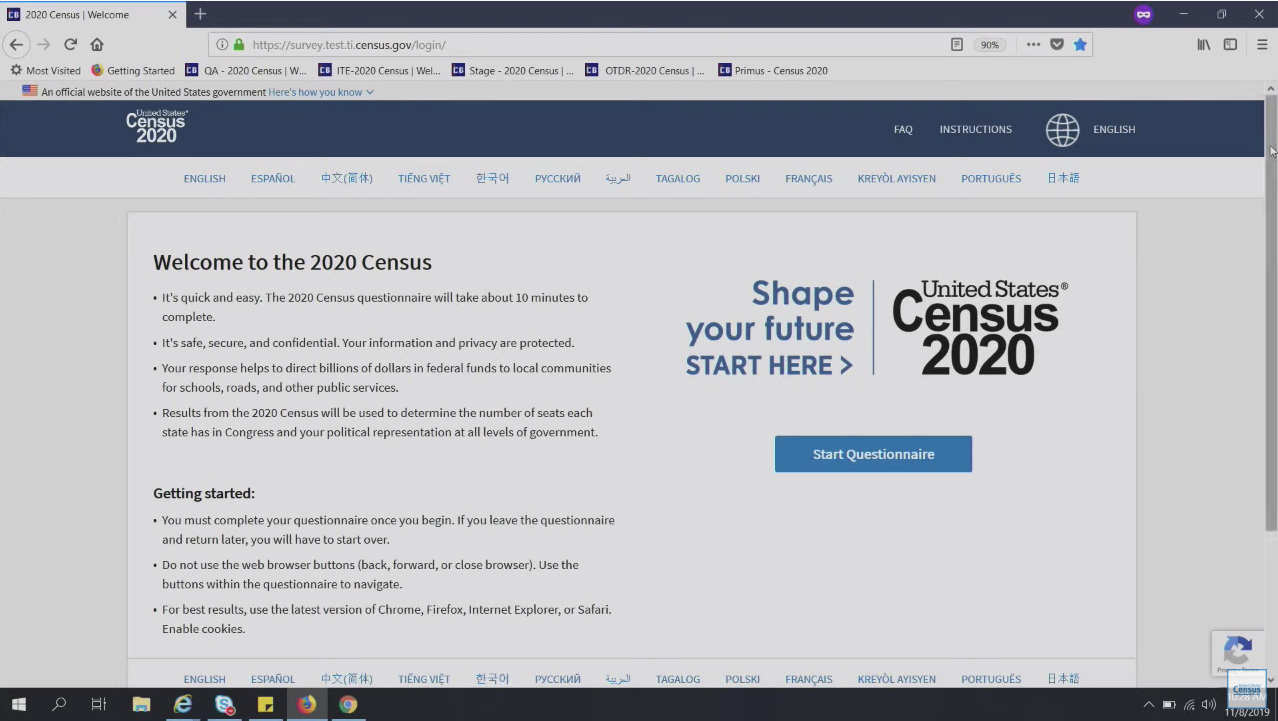
There are both FAQ & Instructions included to help guide users through the process:
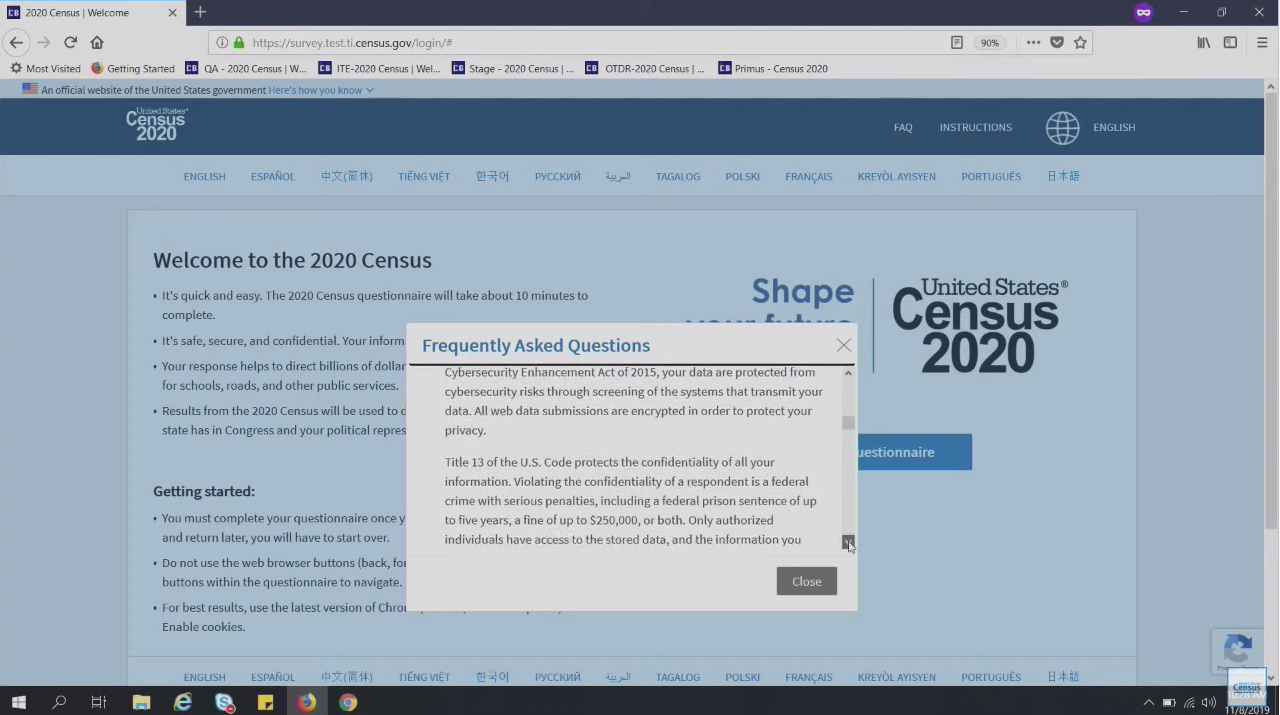
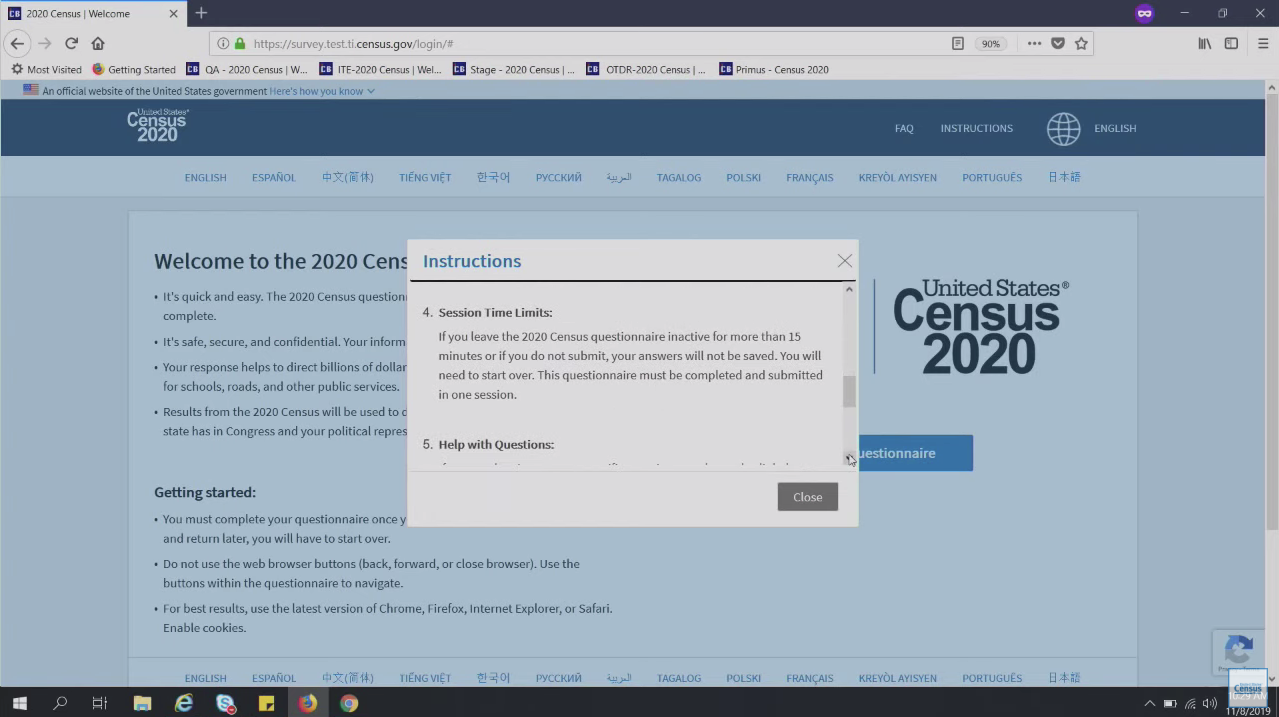
In order to begin, the respondent will need to type in their unique 12-digit Census ID. The Census ID can be found on the card or letter that the Census Bureau will be mailing to residences. The webpage will have instructions on where to find it.
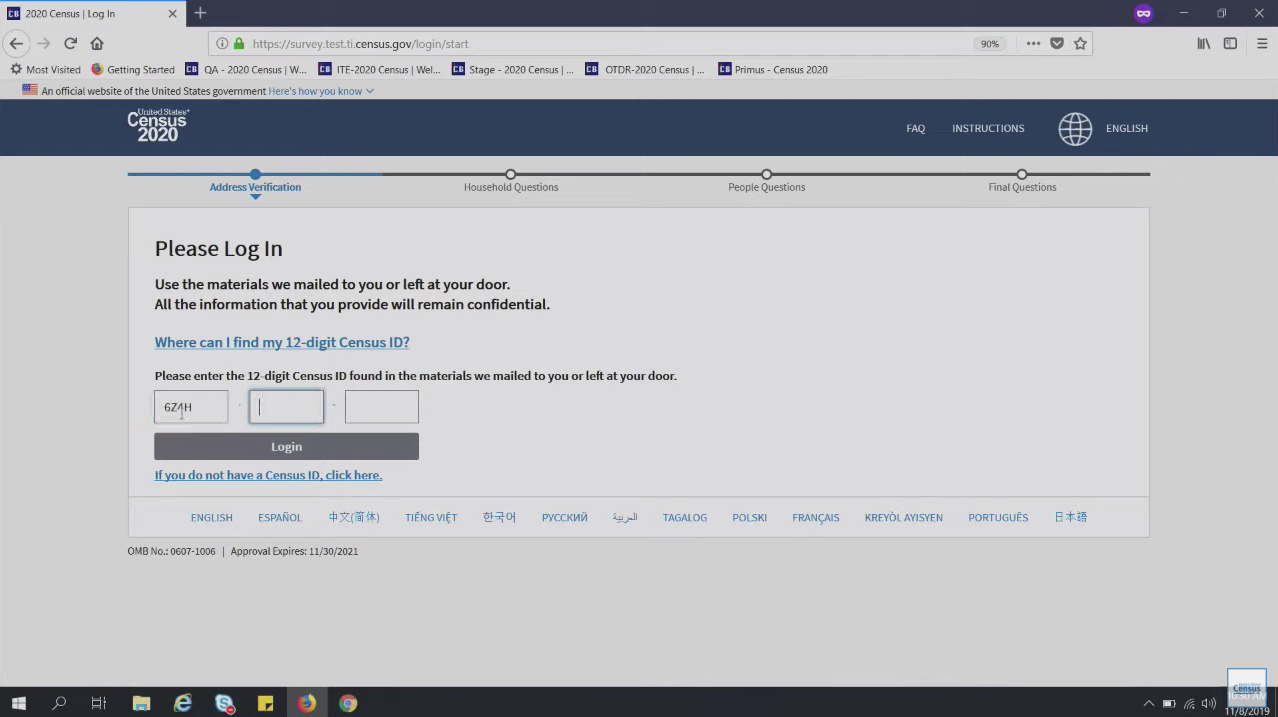
Most respondents will have an ID from the Census Bureau to complete their form, but if it’s not available or the respondent doesn’t know where to find it, there is an option to complete the form without the ID. If the user does not have a unique Census ID, they can click on the “If you do not have a Census ID, click here” link under the Login button. Once they’ve done this, they will be asked to answer some questions so that the Census Bureau can collect their address.
The following screens are specific to the experience for respondents who do not have their ID:
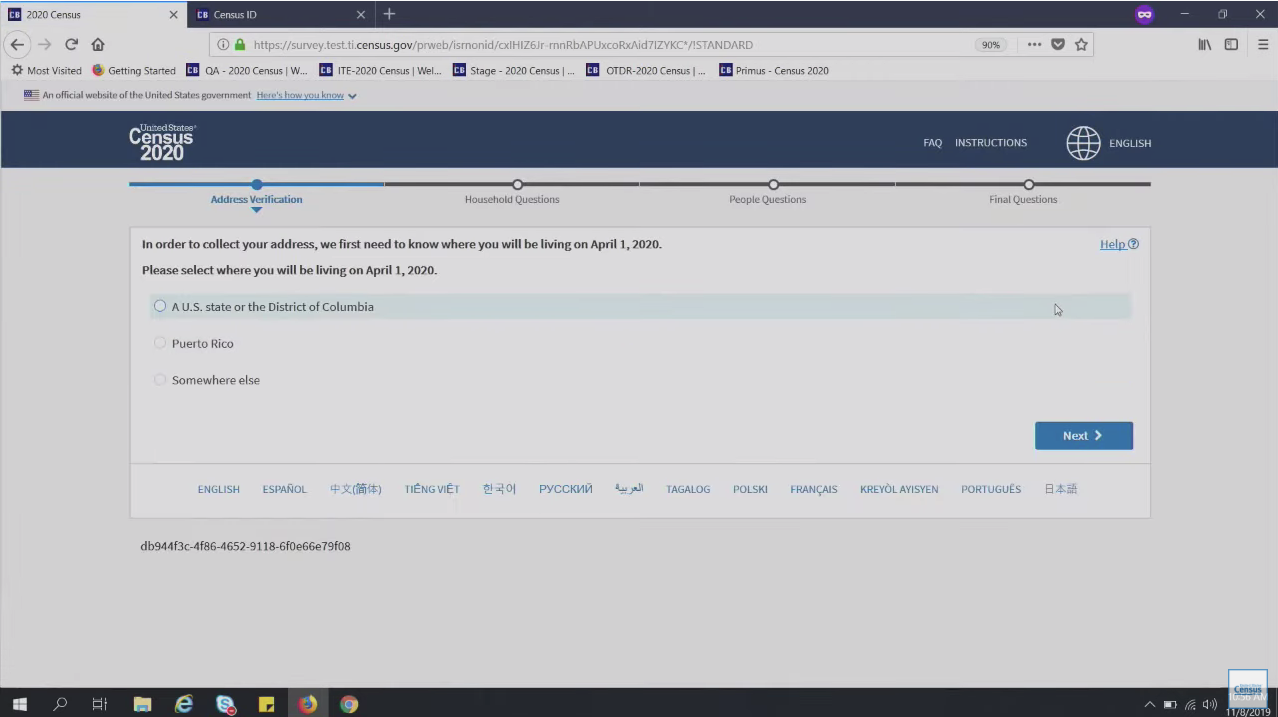
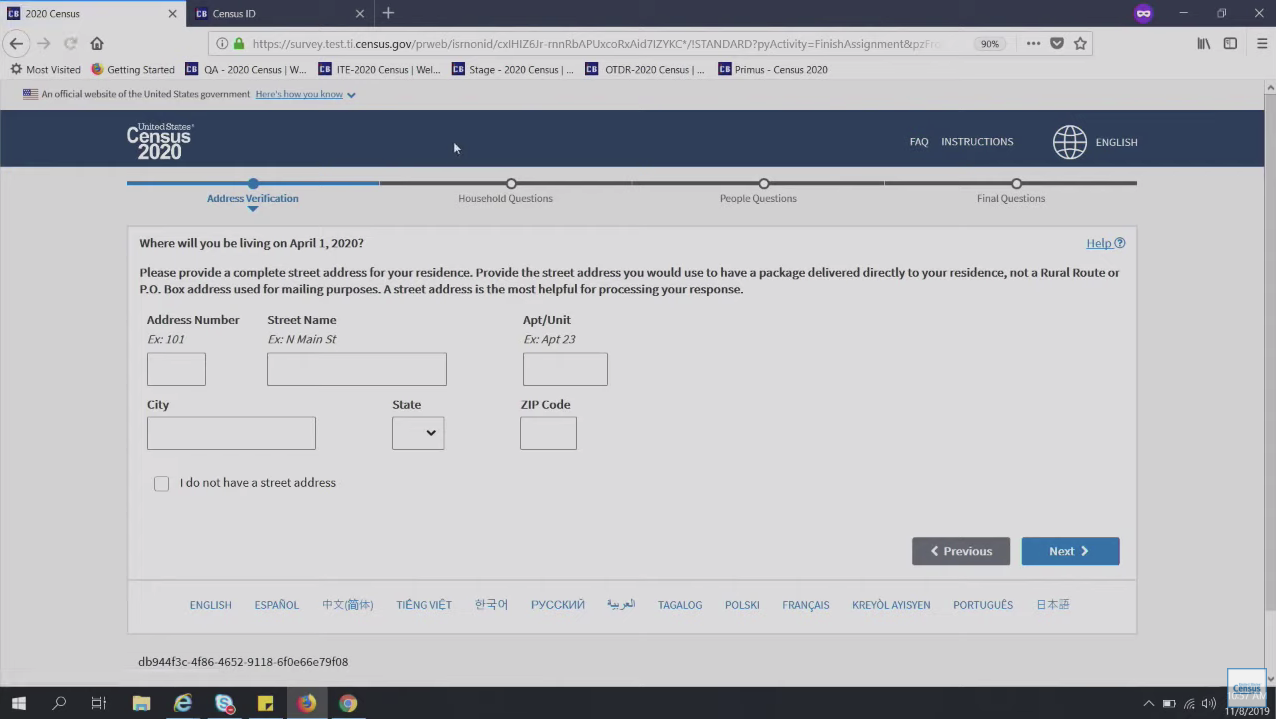
A number of questions will be asked to identify (as accurately as possible) the respondent’s residence. They will also be asked if they have a Rural Route address.
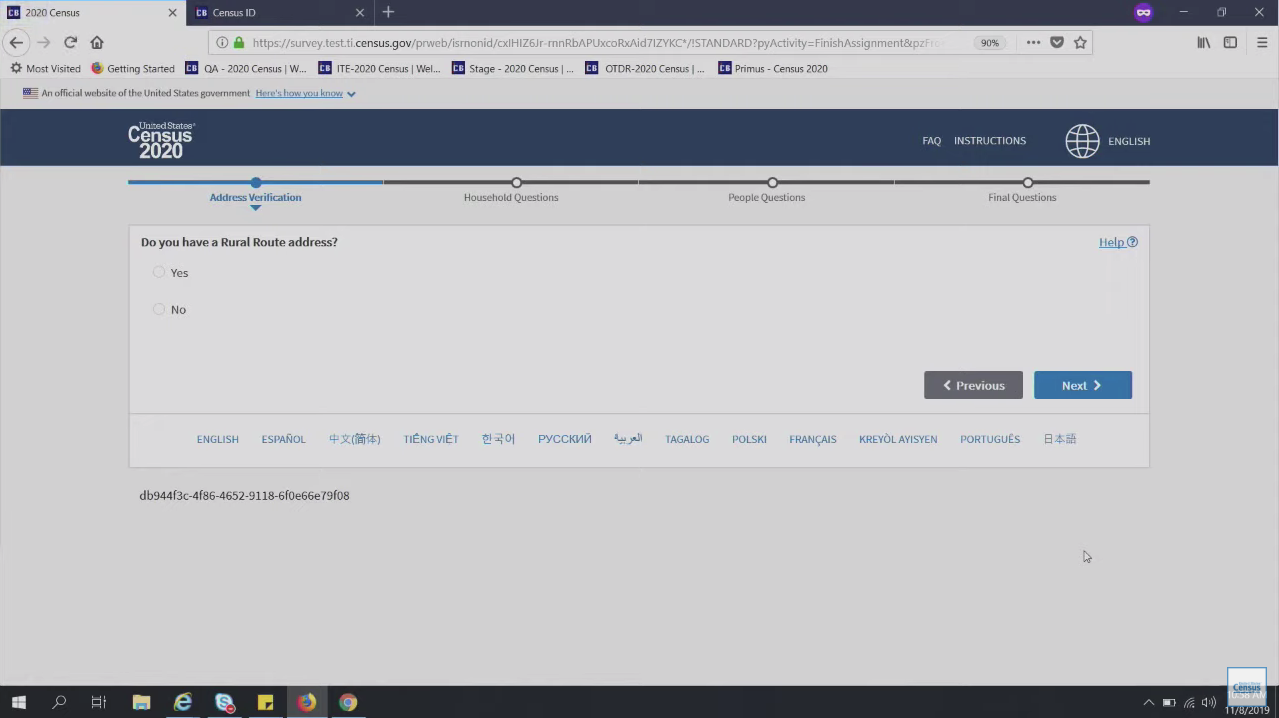
Or if they will be experiencing homelessness on Census Day (April1st).
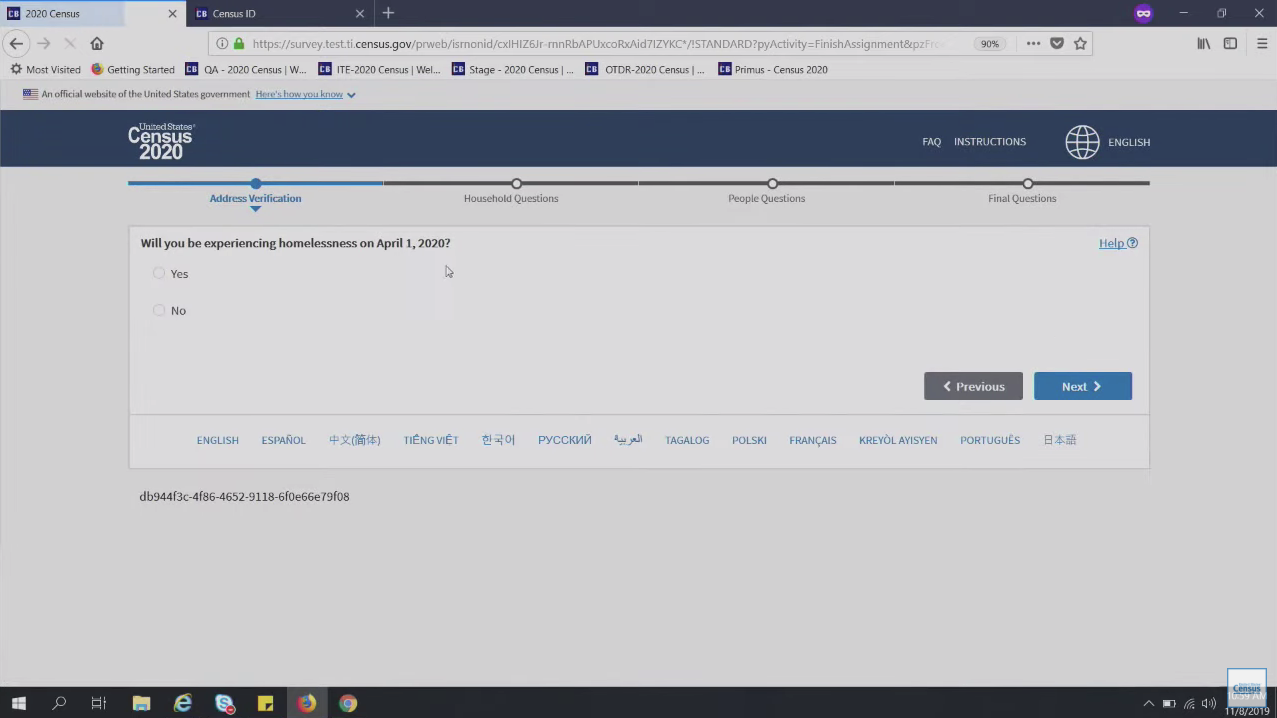
Finally the respondent will be asked to provide the city and state, or zip code of where they will be residing on April 1st. In order to provide as much detail as possible, they can add text in the narrative response for their house , i.e. “i’m the house 2 miles down the road, off of xxx…”
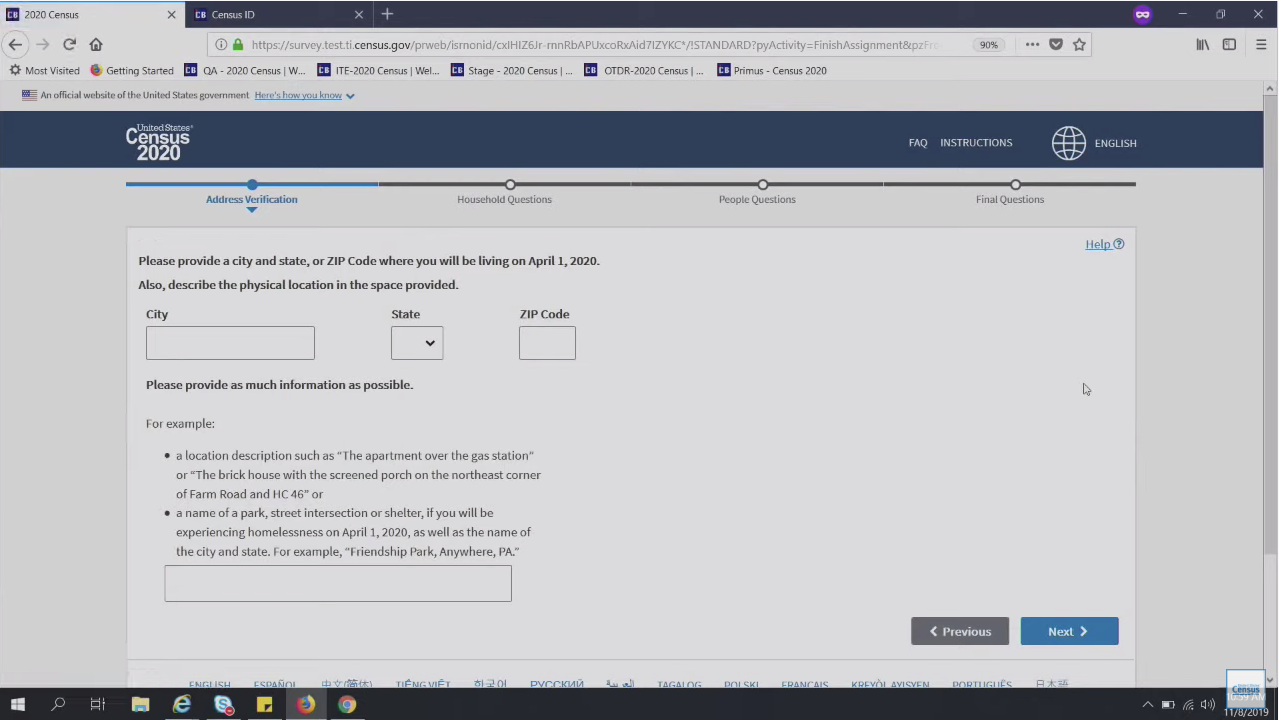
Address Verification
Once they’ve entered their Census ID or their address (if they didn’t receive a Census ID), they’ll be prompted to verify the address associated. Respondents will then be asked if they are the person filling out the Census for the household and whether or not they will be living at that address on April 1st.
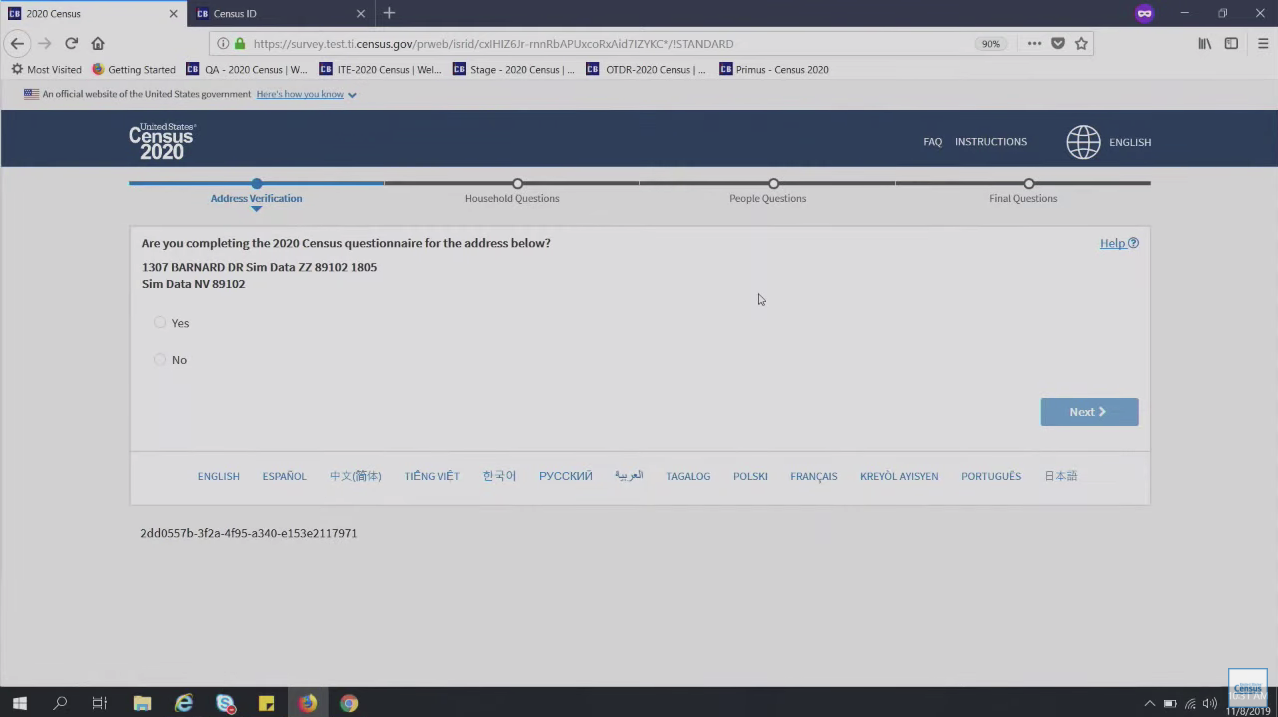
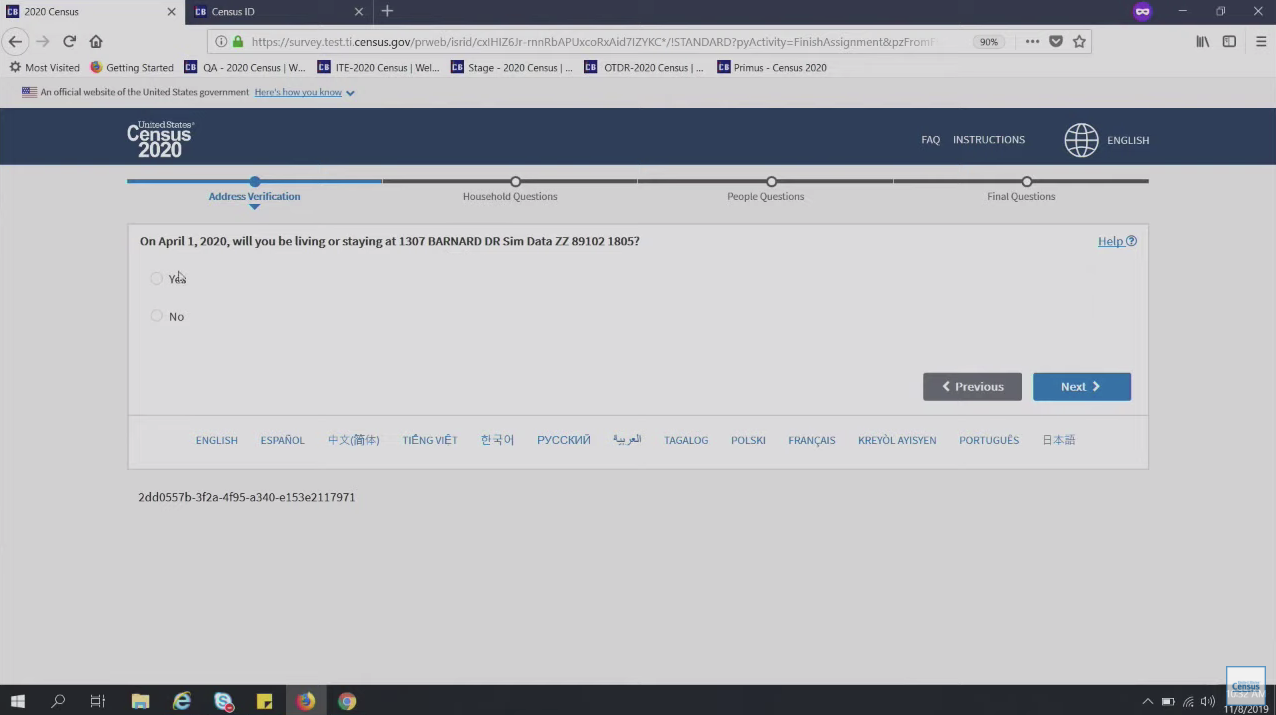
Household Questions
After address verification, respondents will then be prompted to answer questions regarding the household:
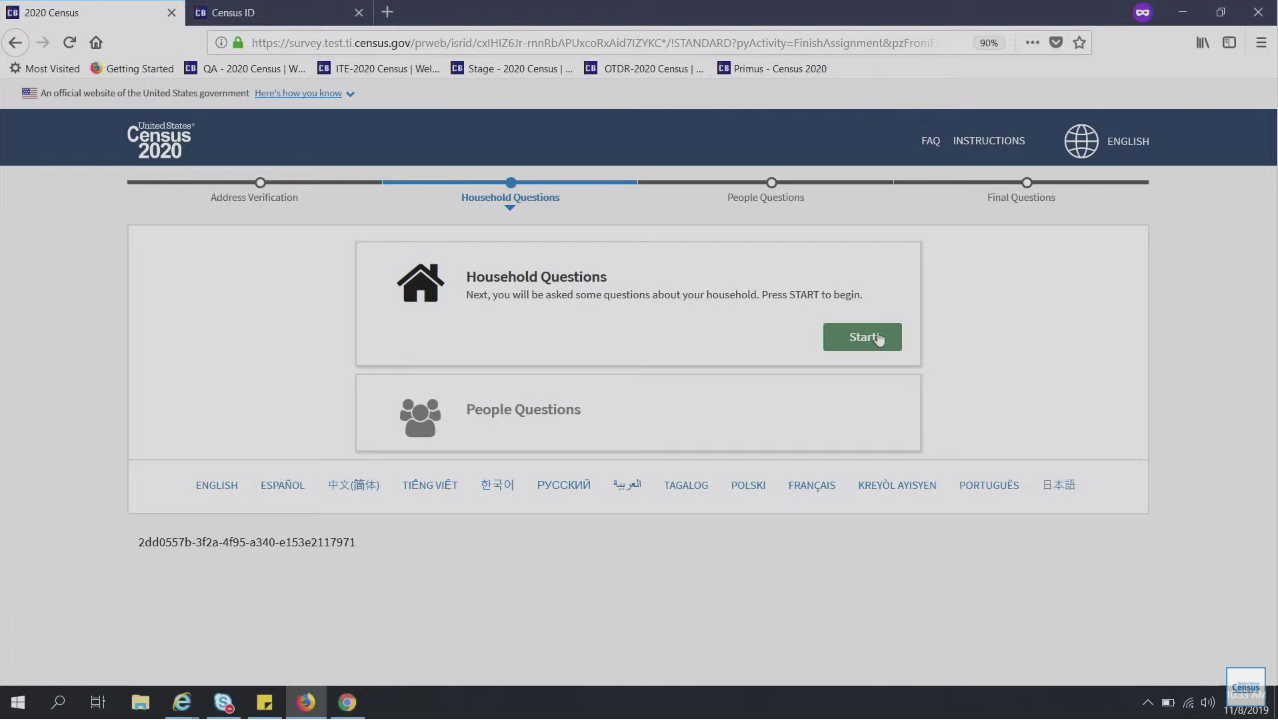
The respondent will be asked to enter their name and telephone number – name is required but their telephone is not. They can also click “Help” in the upper right hand corner to find out why the Census Bureau asks for that information.
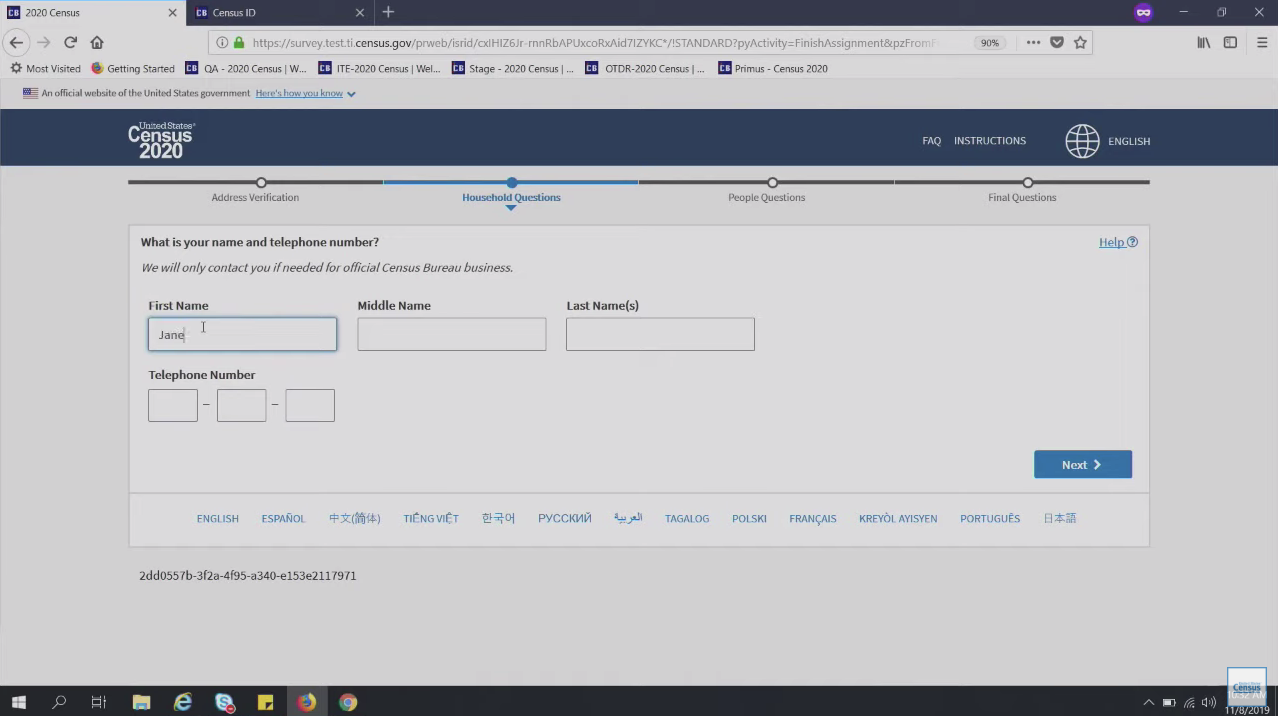
Once the name information has been inputted, the respondent will be asked about the number of people in their household. Important: the respondent should be sure to include themselves in the count! They will not be allowed to continue without filling out this section; if there is an issue, they have the option to start over or call in for help. The respondent may click on the “Help” option if they need more guidance on who they should or shouldn’t include.
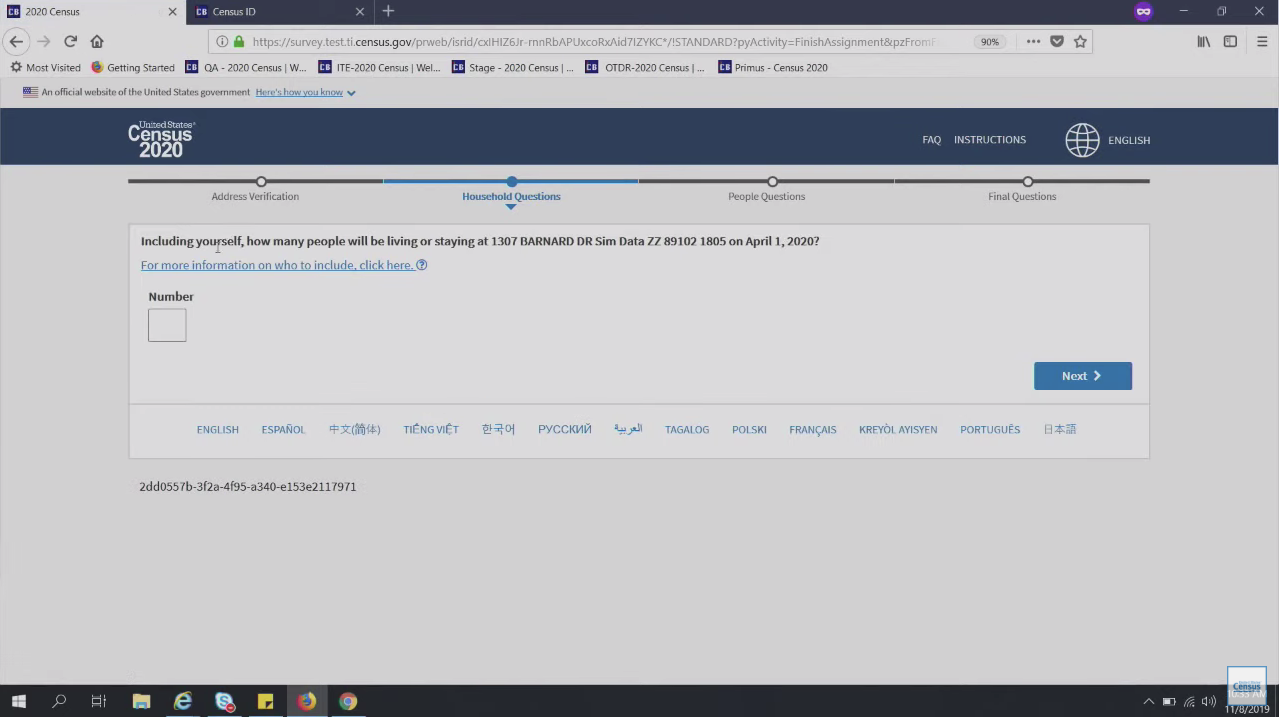
The next page will ask for the names of everyone living in the respondent’s household. The number of name fields listed are based on their previous answer but additional names can be added here if needed.
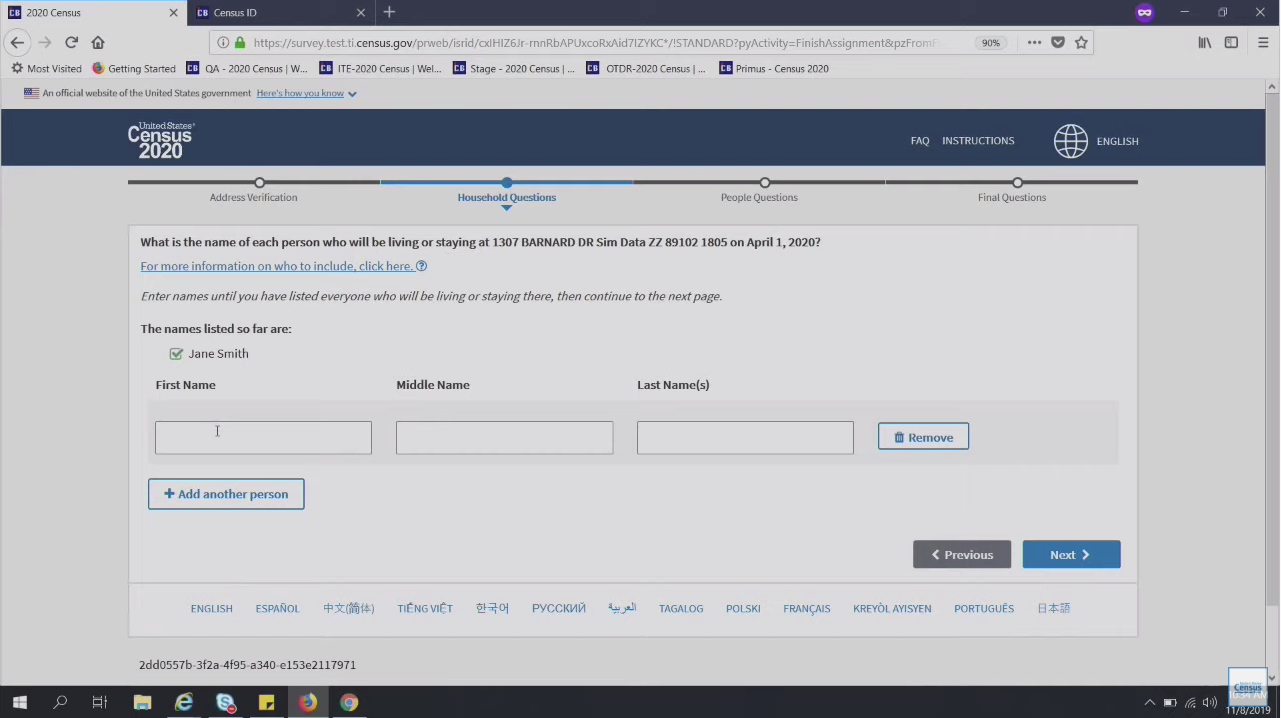
After information is collected about the residents, the respondent will be asked whether, as of April 1st, their place of living is owned by them, owned by someone else, rented, or occupied without payment of rent.
The next page will ask who in the household owns the home. This will determine who the reference person is, who the first person on the roster ought to be, and this will be who everyone else is related to in the rest of the survey. More than one person can be listed as owner, but the first person will be determined as the reference person. They can also indicate whether someone else, who does not live in the house, is the owner.
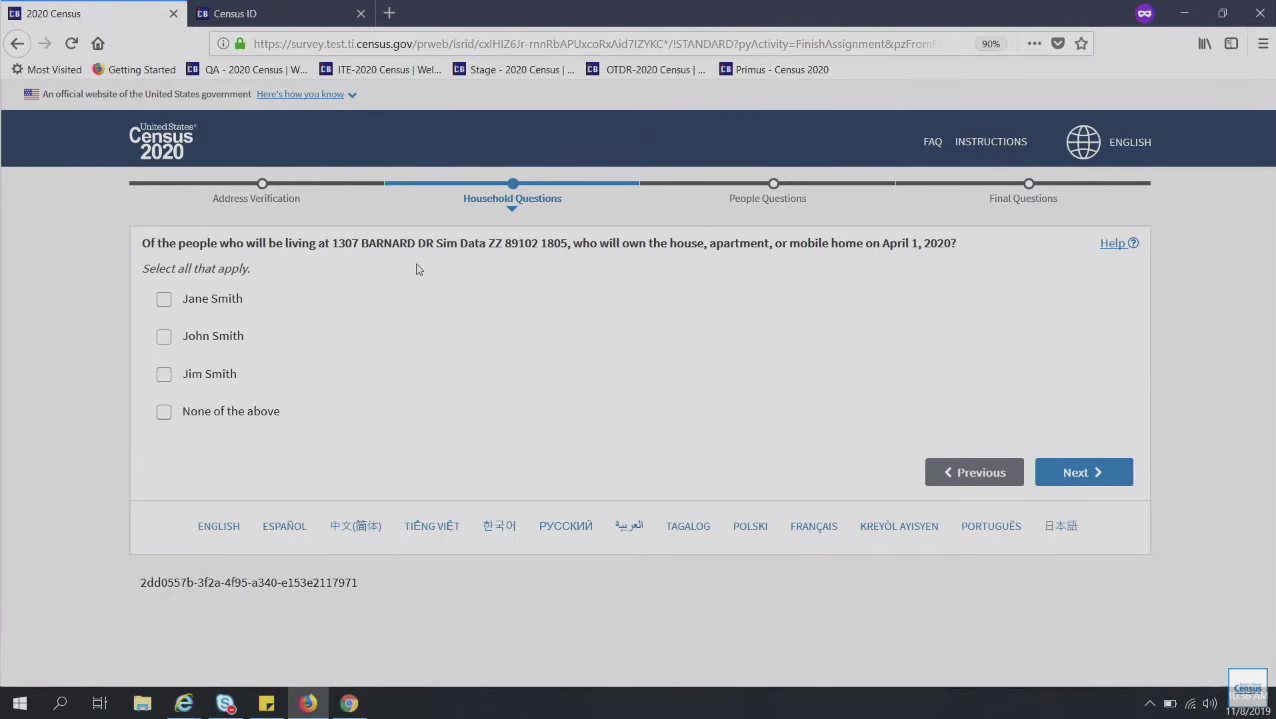
People Questions
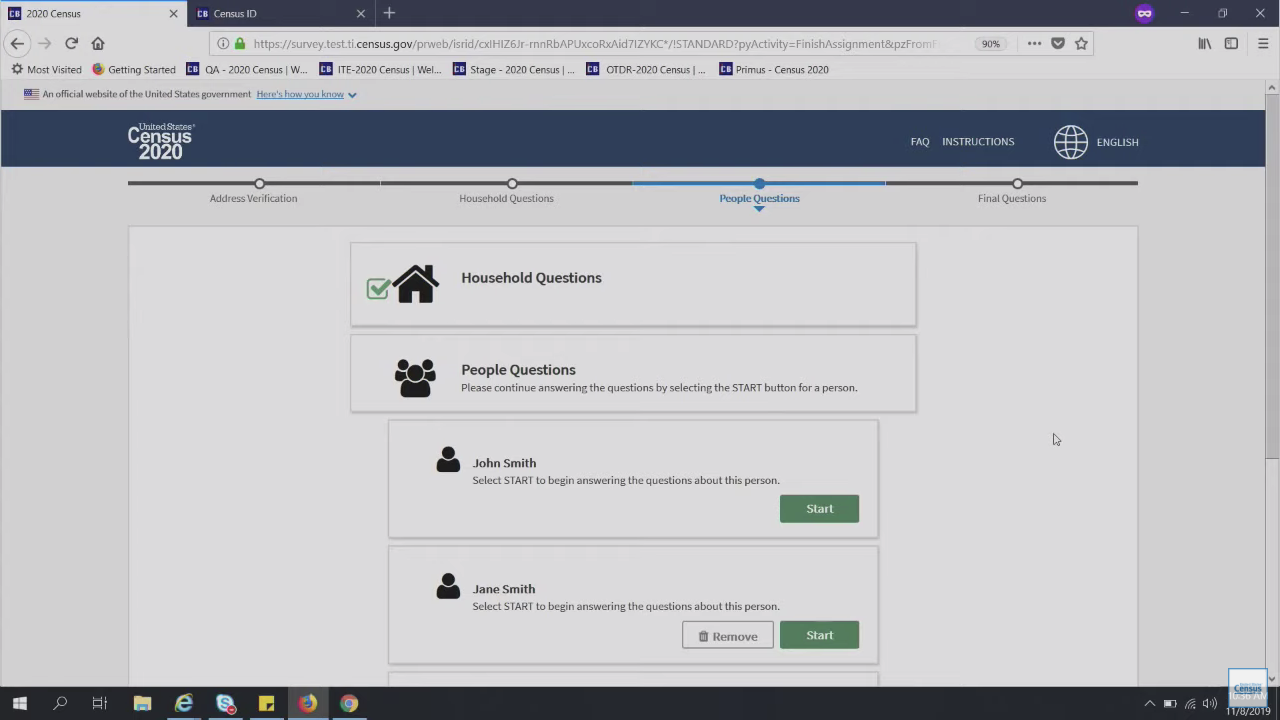
Once the household questions have been completed, the respondent will be asked to answer questions about each individual person, beginning with the respondent (the person filling out the Census). They will be asked to include their sex, date of birth, ethnicity, and race.
For the ethnicity question, the respondent can mark more than one of the “Yes” answers and can include up to 200 characters of text in the fill-in field. They cannot, however, click “No” and “Yes.”
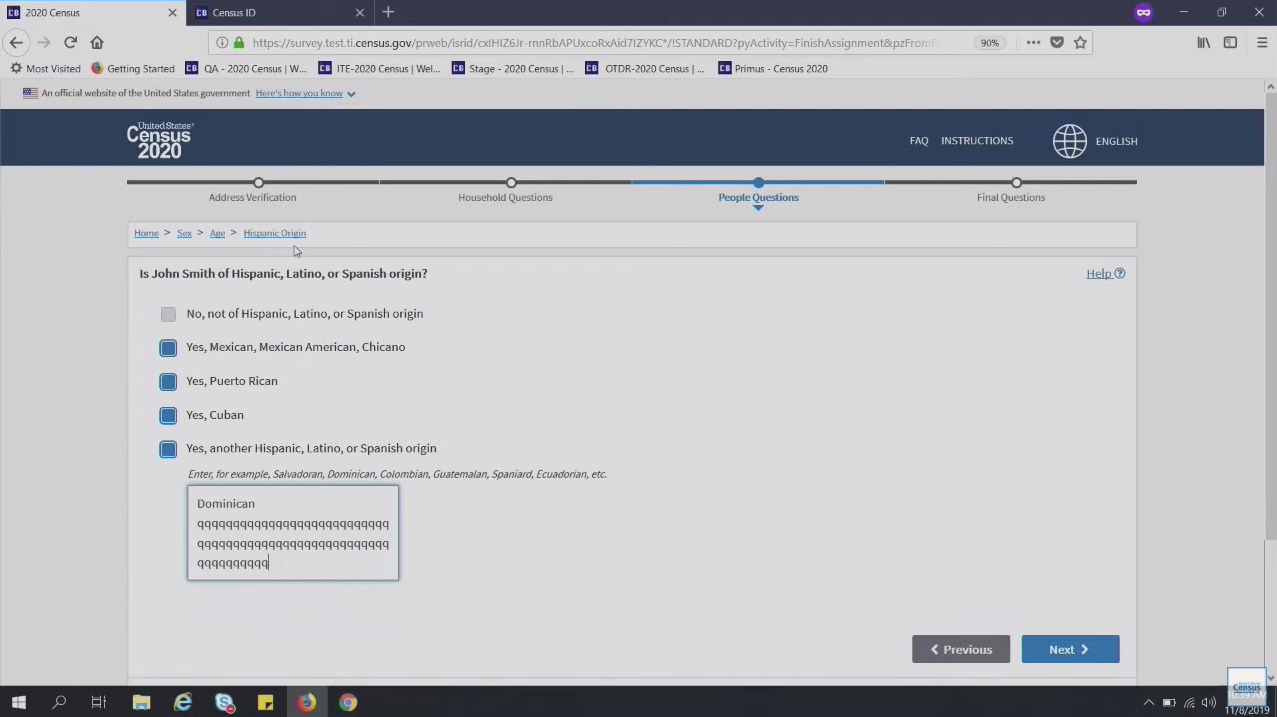
For the race question, they are able to select as many as they want and can include up to 200 characters of text in each text box. If the respondent does not enter anything in the text box, they will be prompted to fill it out before continuing.
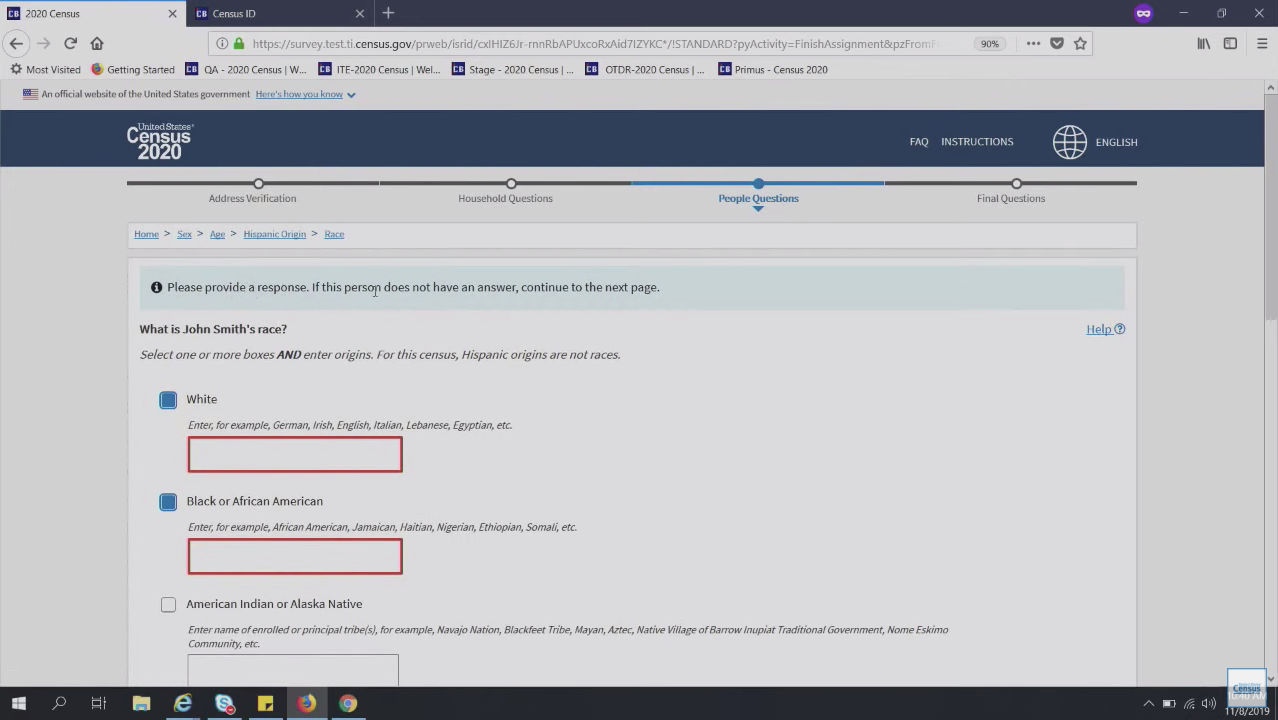
Once they have answered the questions about themselves, they will be asked to answer the questions for others in the household.
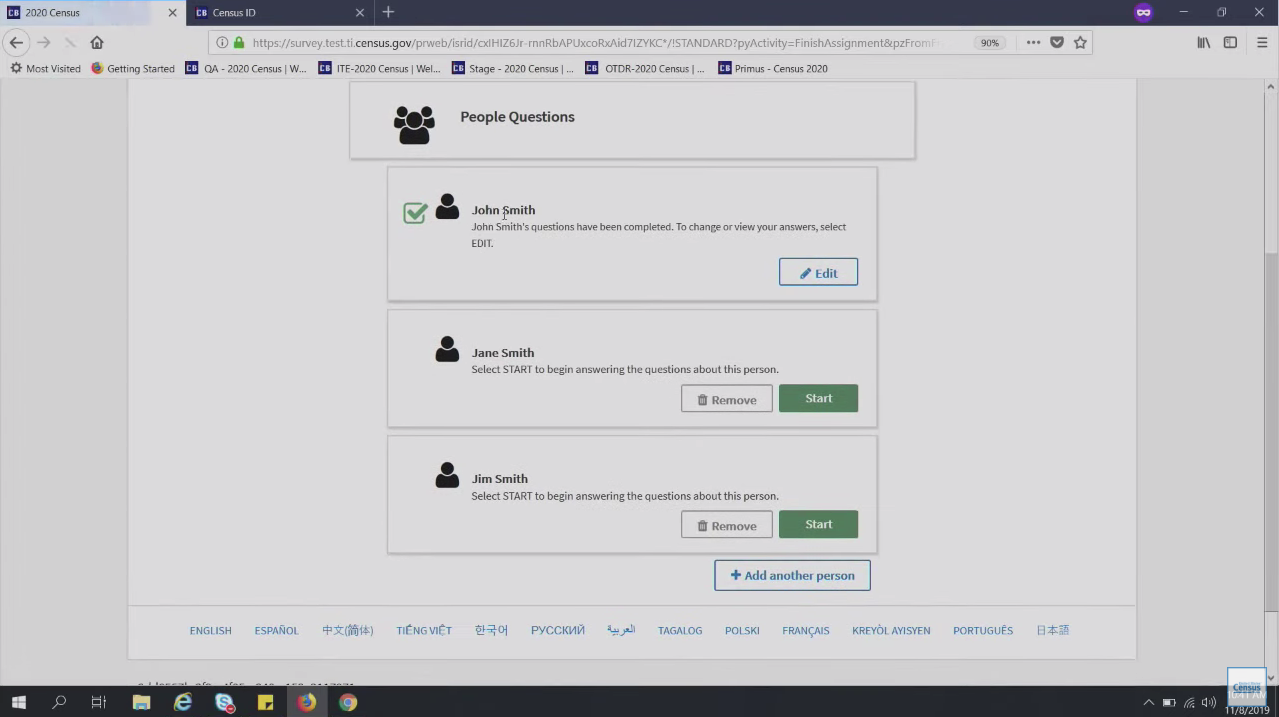
At the beginning of the form for each additional resident, the respondent/reference person will be asked to identify the relationship between the reference person and the additional residents. After the respondent has identified the relationship, they will be asked to complete the same information for each resident: sex, date of birth, ethnicity, and race.
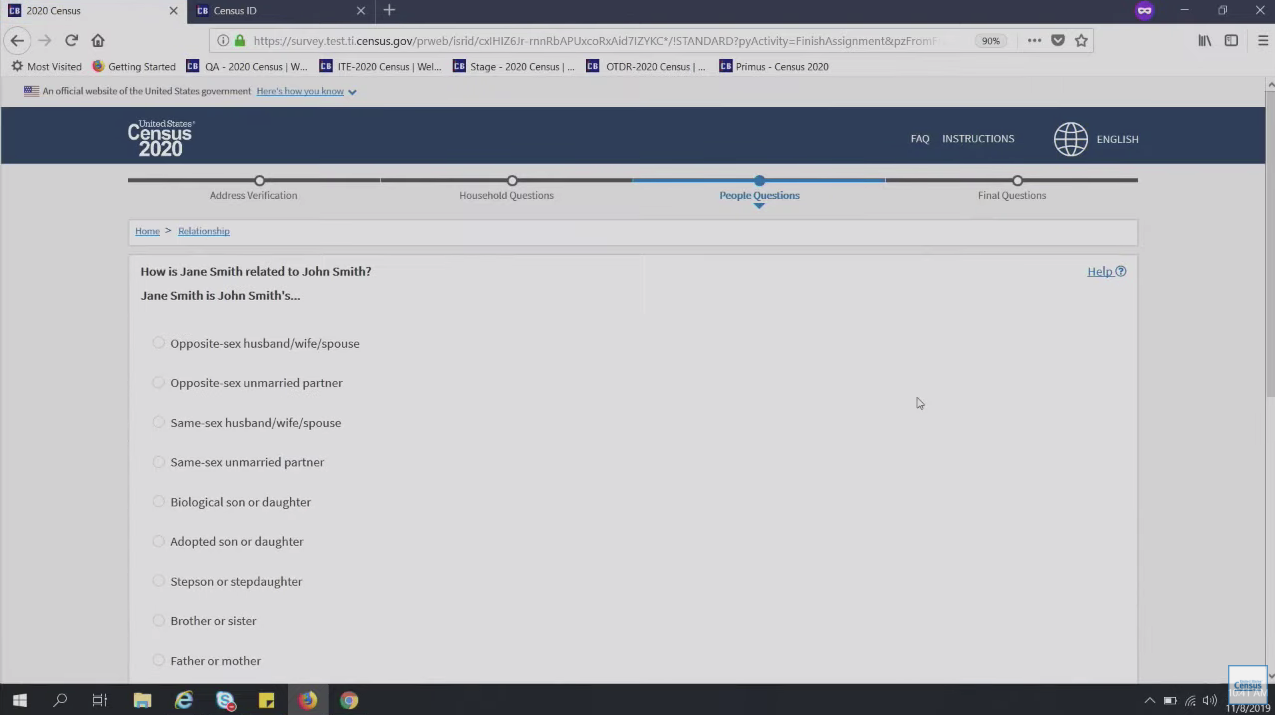
Final Questions
Almost done! Once the respondent has answered questions about everyone in their household, they will be asked if anyone in the household usually lives or stays somewhere else. This is to help make sure that residents aren’t being double counted.
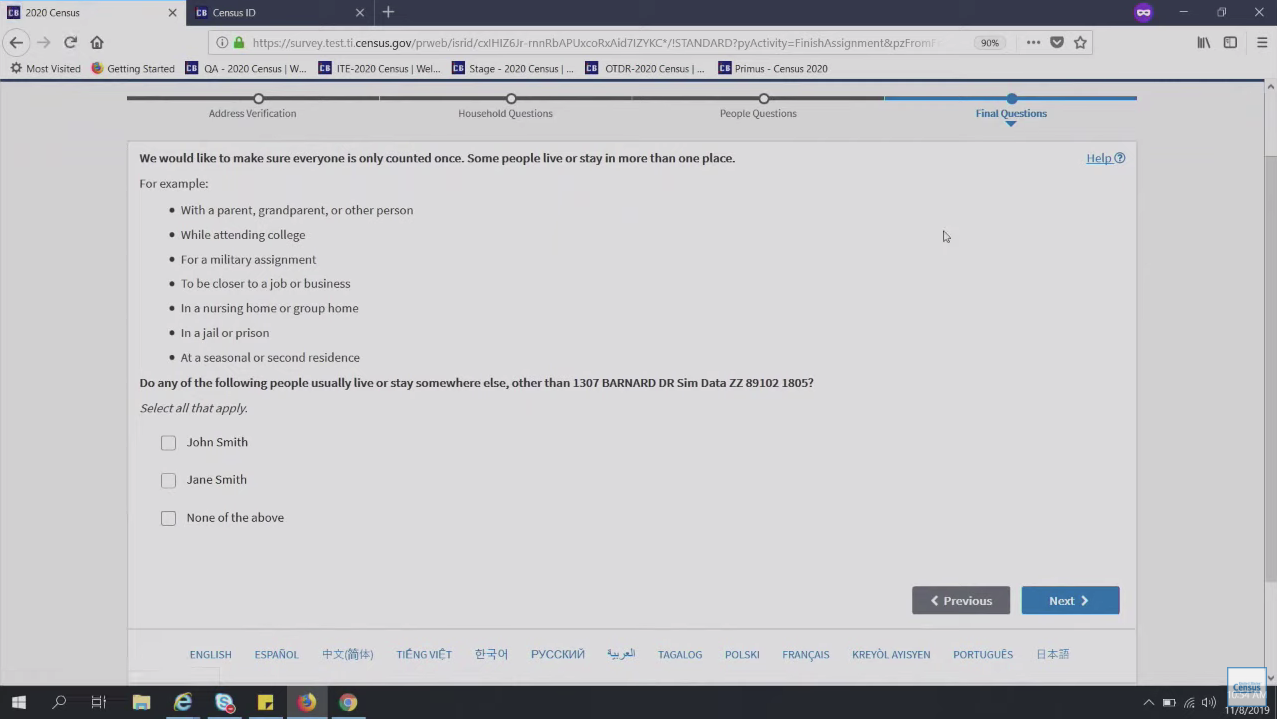
If the respondent indicated that someone usually lives elsewhere, they will be asked why — they’ll will able to choose all the options that apply.
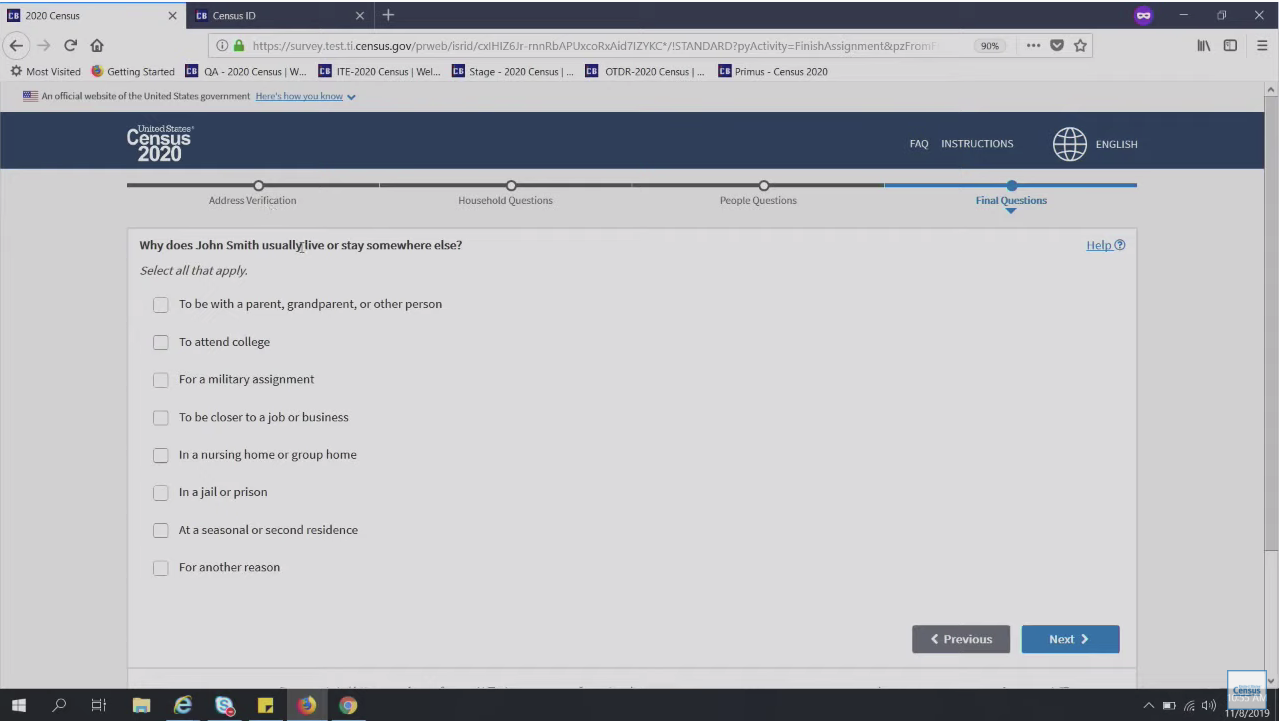
Lastly, they will have their last chance to edit the questionnaire before submitting.
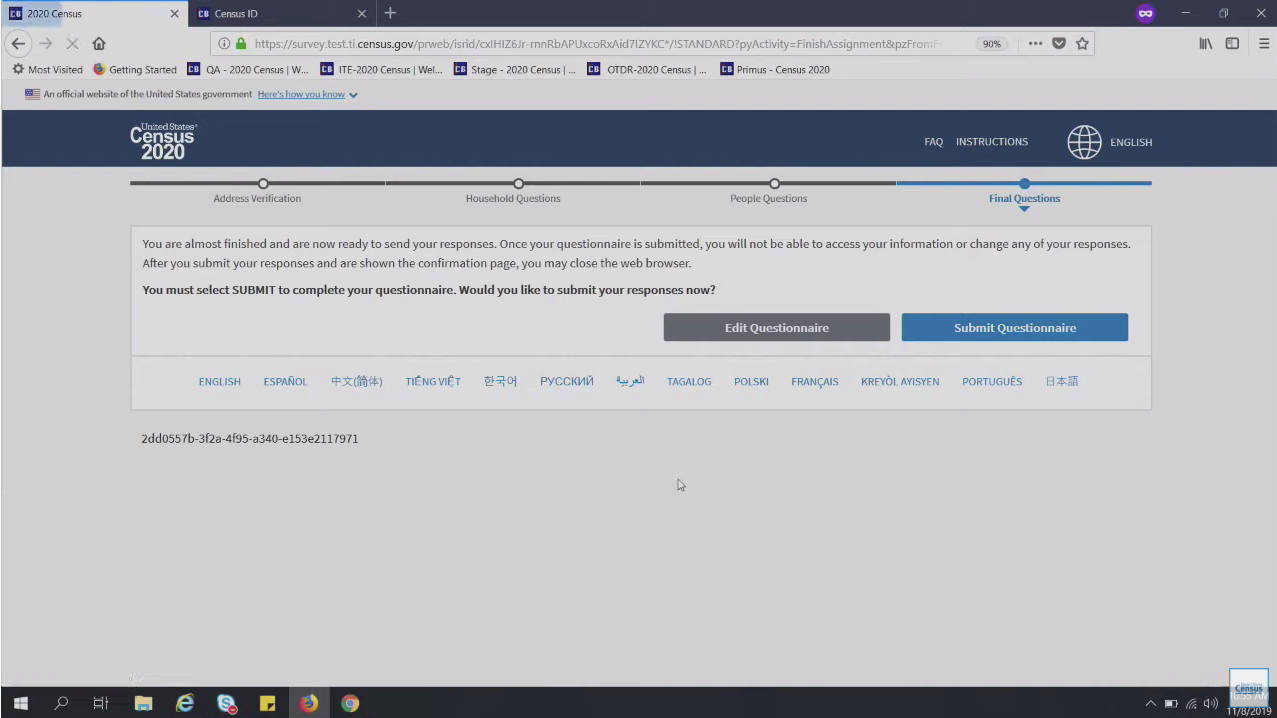
Once the constituent presses “Submit Questionnaire,” they will be directed the confirmation page and will be able to save or print it for their records. One more person has been counted in the 2020 Census!
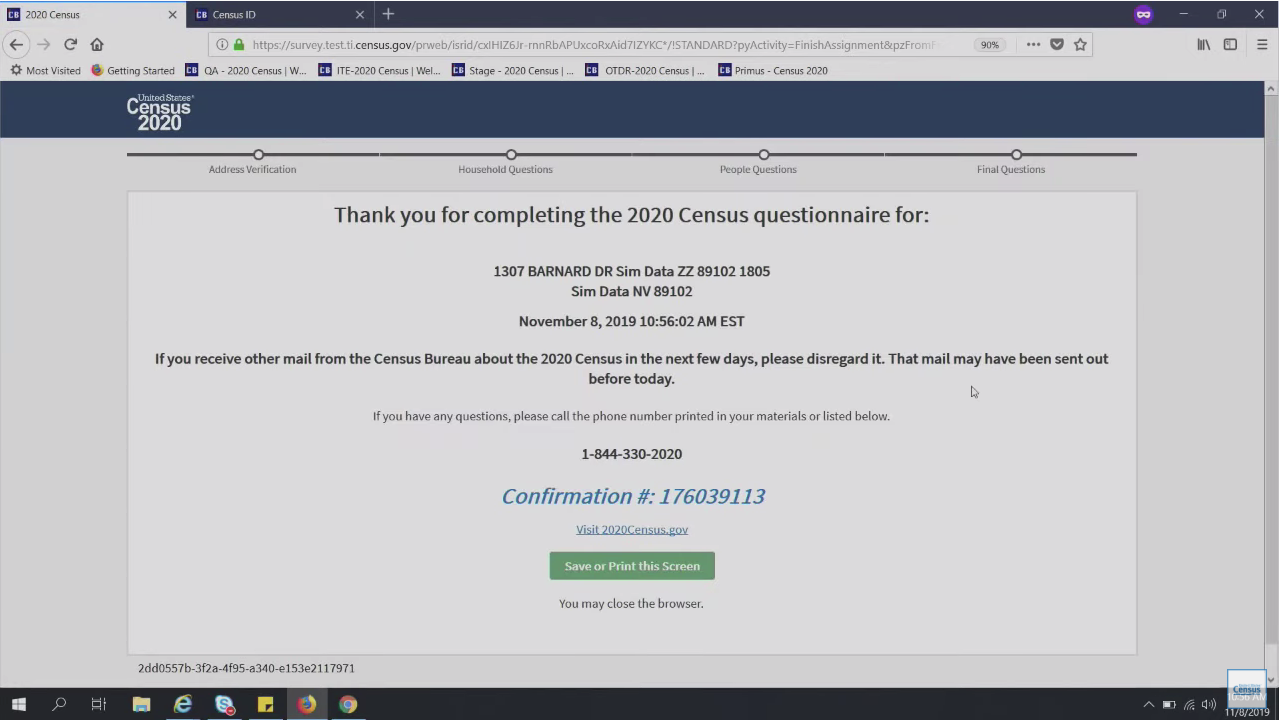
Additional notes:
- A few questions are required to be answered before moving on through the survey (address verification, name, number of people)
- Questions that aren’t required will display an error and prompt the respondent to correct/enter in information, but can be skipped by pressing the “next” button for a second time
- NOTE: while it is possible to skip questions, incomplete surveys are more likely to draw a visit from an enumerator during the follow-up portion of the Census, so it is recommended that each respondent complete the survey as thoroughly as possible

